Security Terminology Learning-Advanced
Types of security controls
Information Security controls are set of rules implemented to secure various types of data and infrastructure critical to an organization. Any form or type of protection or countermeasure used to avoid, detect, counteract, or minimize security risks to physical property, information, computer systems, or any other assets is considered a security control.
Security controls in many forms can be installed to safeguard hardware, software, networks, and data from actions and events that could result in loss or harm.
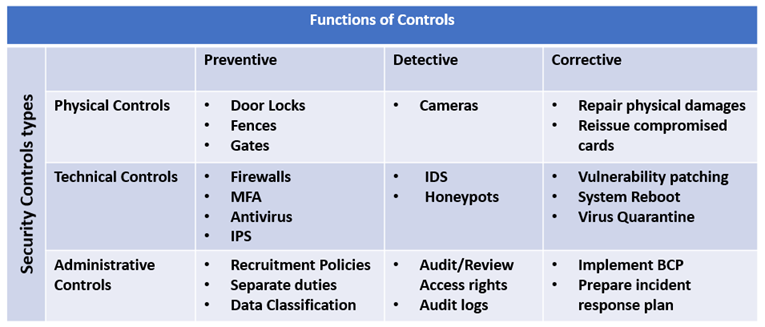
Types of Security Controls
- Physical Controls
Physical Controls are a collection of security measures that are physically applied to prevent unauthorized data access and security threats. Eg’s are gates, fences etc. - Administrative controls
Administrative Controls are a collection of security rules, policies, procedures, or guidelines established by management to regulate access to and use of secret information. It encompasses all levels of personnel in the organization and decides who has privileged access to data resources.
Eg’s include: Data Classification, Hiring and termination policies etc. - Technical Controls
Technical Controls are implemented to control the access of confidential information over the network using various technologies. Technical functions are involved in managing and controlling the access of the employee.
Eg’s include: Firewalls, MFA, Encryption etc.
Purpose of Security Controls
- Detective Controls
Detective controls are used to identify and inform the company about unlawful or undesired activity. It aids in the detection and response to security breaches by the use of technologies, protocols, and best practices. - Directive Controls
Directive controls are required controls that are used to check compliance with legislation. It generally gives direction associated with the organizations have to follow, such as rules, laws, and so on. - Preventive Controls
Preventive controls are employed in organizations to prevent or avert security issues. It aids in the reduction of unlawful actions by implementing preventative measures inside the company. - Compensating Controls
Compensating Controls are alternate techniques that support the necessity of actually implementing security controls. The compensating Control’s job is to give a similar degree of confidence even if the real security control has been breached by the attacker. - Deterrent Controls
Deterrent controls are used to discourage the violation of a security function, which reduces the likelihood of a purposeful attack. Deterrent controls assist in making informed judgments and deterring the employment of unsafe methods. - Recovery Controls
After a security event, Recovery Controls are used to recover and restore the operating system to normal operation. - Corrective Controls
Corrective controls are used to repair or lessen the impact of a security event. It covers efforts to mitigate and avoid a recurrence of the same security issue.
Sandboxing
Sandboxing is a security approach in which you utilize an isolated environment, or “sandbox,” to test your software. You execute code and evaluate code in a safe, isolated environment without harming the application, system, or platform.
Sandboxing is used to check untested or untrusted programs and is intended to prevent dangers from entering the network. Sandboxing confines the code to a test environment, preventing it from infecting or damaging the host machine or operating system.
As the name implies, this isolated test environment serves as a form of “sandbox,” in which you may experiment with various variables to observe how the software works. This is also a secure environment in which anything that goes wrong cannot actively affect your host devices.
Reverse engineering
Reverse engineering, often known as back engineering, is the practice of disassembling software, equipment, airplanes, architectural structures, and other goods in order to obtain design knowledge from them. Reverse engineering frequently entails disassembling individual components of bigger items. The reverse engineering technique determines how a part was developed so that it may be recreated. When acquiring a replacement part from an original equipment manufacturer (OEM) is not an option, businesses frequently employ this strategy.
The discipline of reverse-engineering in computer hardware and software is derived from previous industries.
Reverse engineering in software
The focus of software reverse engineering is on a program’s machine code, which is a string of 0s and 1s transmitted to the logic processor. Program language statements are used to convert machine code back to source code.
There are several situations where reverse-engineering is used to disassemble a software. One such example is to convert a program written for use with one microprocessor to another. Other examples include reconstructing lost source code, studying how a program performs certain operations, improving performance and fixing bugs or correcting errors when the source code is not available.
Reverse-engineering is also used in malware. Threat actors frequently use software code obfuscation to keep their malicious code from being discovered or understood.
Obfuscation
Obfuscation implies making anything difficult to comprehend. Obfuscated programming code is frequently used to safeguard intellectual property or trade secrets and to prevent an adversary from reverse engineering a proprietary software application.
Obfuscation process includes removing potentially revealing metadata, replacing class and variable names with meaningless labels, and inserting unneeded or irrelevant code into an application script.
An obfuscator is a tool that will automatically turn simple source code into a program that functions the same way but is more difficult to read and comprehend.
On the mis-use side, malicious code writers employ these ways to avoid antimalware technologies from detecting their attack mechanisms.
Few obfuscation techniques include:
- Renaming method names and variable names
- Packaging in such a way to make the code unreadable
- Swapping the code with more complex instructions
- Inserting dummy code just to mislead the human reader
- Removing comments and meta data about the methods
Code Signing
Code signature merely ensures that the code of a program or software download has not been damaged or tampered with once the publisher has signed it.
Code signing is a means of digitally certifying a program, file, software update, or executable so that its validity and integrity can be checked during installation and execution. It is similar to a wax seal in that it certifies who the author is and that it has not been opened and tampered with.
Code signing ensures that you are receiving a file from the correct author/publisher rather than an attacker out to steal your information and data. It basically tells you that the code hasn’t been tampered with by a bad man, so you know it’s safe to install and execute on your PC.
Code signing makes use of the public key cryptography (PKC).
There are three primary components involved in the code signing process:
1) Certificates for code signing
2) Applications for code signing
3) Software that is not signed.
Code signing software are typically included with operating systems such as Microsoft Windows, Mac OSX, and others. Certificate Authorities (CAs) are frequently used to issue code signing certificates.
Code signing does a handful of critical tasks. It secures the developer’s identification (authorship), preventing a random attacker from passing off malware as a Microsoft or Apple software patch. It double-checks the program after installation to guarantee that it hasn’t deteriorated, been damaged, or been tampered with. Comparing the user-generated hash to the developer-generated value assures that the code appears the same today as it did when the developer signed it.
False Positive & False Negative
False Positive
When a scanning tool, web application firewall (WAF), or intrusion prevention system (IPS) mistakenly flags a security vulnerability during software testing, this is referred to as a false positive.
False positives are situations in which a test case fails yet there is no issue and the feature is operating properly. Because false positives must be investigated, which may be a time-consuming procedure, they often consume valuable IT bandwidth that could be used for more critical work.
High rates of false positives are a productivity drain on IT software development and testing teams. While a false positive incorrectly indicates the presence of a problem when none exists (the program is running as intended), a false negative does the reverse, providing you a false sense of security by stating you don’t have a vulnerability when you do.
False Negative
It might be difficult to create test cases that reliably detect software flaws. When scanners and tests are run, false negatives occur when problems are missed despite the presence of defects or vulnerabilities in the program being evaluated. When a false negative occurs, the test passes because a bug or security vulnerability is present or the feature is not functioning properly.
The more false negatives (as well as false positives) that testing instruments and procedures produce, the less trustworthy and relevant the results become. Though both are issues, a false negative is more harmful since it allows a problem to continue unnoticed, producing a false sense of security. A false positive may sap a tester’s energy and effort, whereas a false negative permits a flaw to remain in the program. As a result, software development teams must rely on reliable testing methods and methodologies to reliably measure and report on the quality of their program.
True Positive
When the IDS detects an action as an attack and the activity is indeed an attack, this is a true positive condition. A genuine positive is a successful assault identification. A real negative condition is comparable. This occurs when the IDS classifies a behavior as acceptable and the action is genuinely acceptable.
A true positive is a genuine attack that sets off an alert. You are alerted by a brute-force alarm. When you investigate the alert, you learn that someone was attempting to use brute-force tactics to hack into one of your systems.
Demilitarized Zone (DMZ)
A demilitarized zone (DMZ) or perimeter network is a network region (a subnetwork) that lies between an organization’s internal network and an external network, generally the Internet, in computer security. DMZs contribute to the layered security architecture by providing subnetwork segmentation based on security requirements or policy. DMZs serve as a transit mechanism between a safe source and an insecure destination, or from an insecure source to a more secure destination. A DMZ is a screened subnet that is used for servers that are accessible from the outside in some instances.
These servers and resources are segregated and have limited LAN access to guarantee that they can be accessed through the internet but not the internal LAN. As a result, a DMZ strategy makes it more difficult for a hacker to acquire direct internet access to an organization’s data and internal systems. A corporation may reduce the risks of its Local Area Network, establishing a secure workplace while still guaranteeing employees can interact effectively and exchange information immediately over a secure connection.
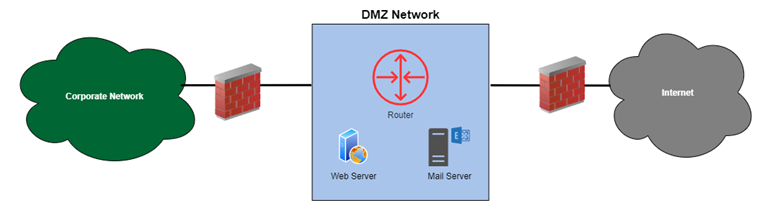
Also Read: Terminology-Basic, Terminology-Intermediate, Security Terminology Section
Suggested Exercises: General Security Concepts and Terminology Tests
